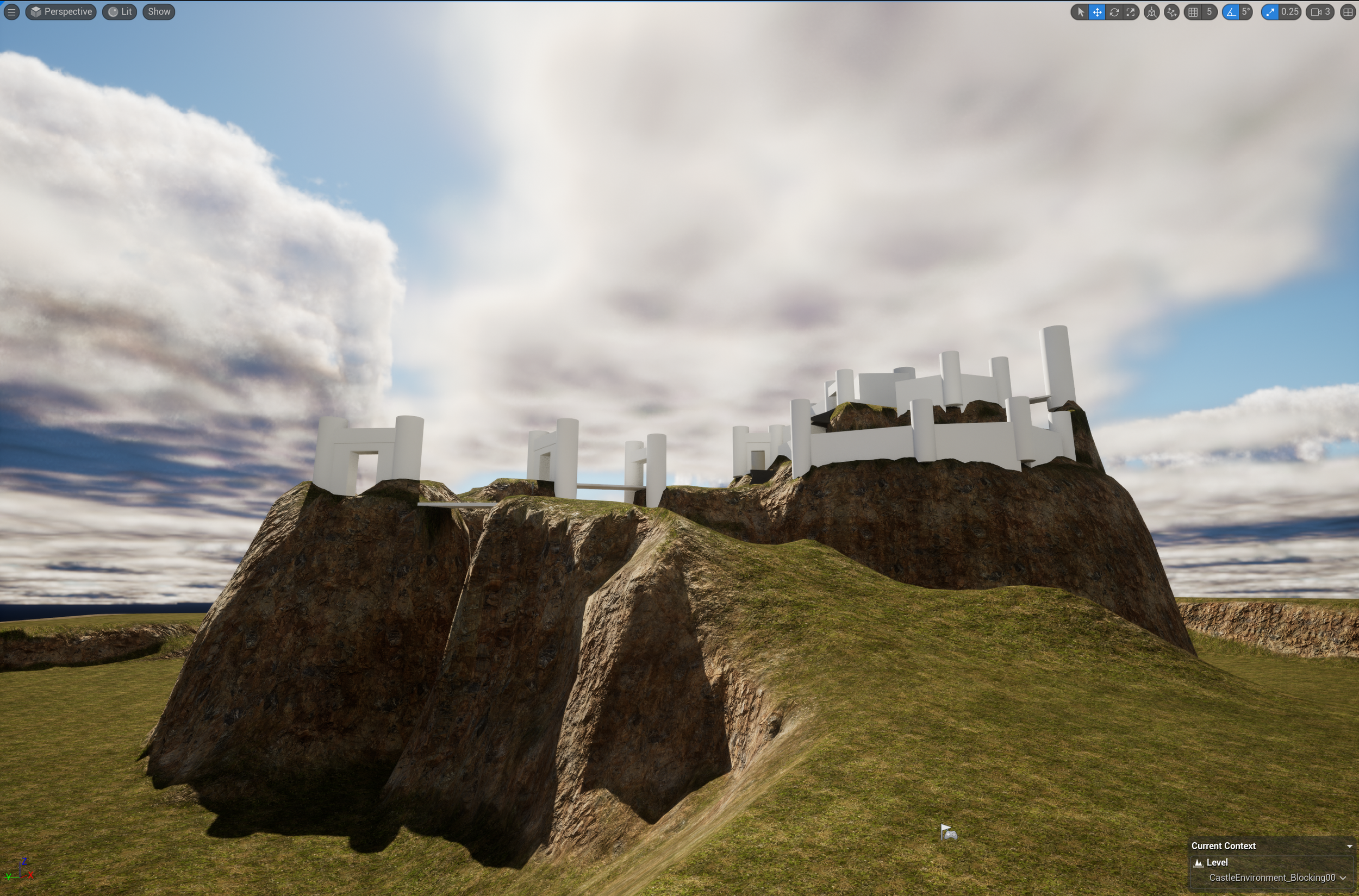Cliffside Castle Ruins
Made in Unreal Engine 5.2
I started this project following a general Unreal 5 introduction tutorial aimed to teach the basic controls and functionalities of the engine. Since I had some past experience with Unreal 2 and 3, I decided to get a little more ambitious with it and made it a larger project including more advanced decals, foliage, and lighting. All assets seen here are either built-in, from the Epic Games Marketplace, or Quixel Bridge. The project took roughly 50-60 hours from start to finish.
The creation process
The Blockout/Rough Sketches
I knew I wanted to create a castle dramatically perched on a hill, with several gates before the main entrance, so I started out by creating the main castle platform and an ‘island’ between the main gates and the mainland.
I then used some primitive shapes to outline and experiment with what I wanted the castle to look like. These primitives helped create a rough silhouette of the structures up against the backdrop and to plan out the main components of the composition.
Montemaggiore - Corsica, France
Creating the Cliffs
Using assets from Quixel Bridge, I imported some landscape assets and materials I felt fit the landscape I was going for. I wanted something warm, but not entirely desert. Since I wanted a more Renaissance-style castle, something that could be found in the Mediterranean region is what I went with. I did some experimentation with the first castle gate to establish the kind of worn-down look I wanted. The goal was to show some history, where this castle was once magnificent but was now abandoned and worn down from a siege. The cliffs needed to be sharp as I wanted a dramatic look and to have the castle dramatically tower over the nearby environment.
I also added some mountains in key places to get a good idea of scale and distance, giving a contrast in depth.
Castle & Foliage
The next step was to add final assets to the main body of the castle and surrounding environment. The design of the castle took more shape as I started filling in the blockouts, so it went through some iterations in making the castle feel functional. Obviously, a castle’s main job is to keep the main keep and its inhabitants safe, so I knew I wanted a winding path up through the castle that lead to the main keep. This is so that a siege would require multiple breaches in a narrow, linear path that’s easy to defend. The path leading up to the keep winds around the entire castle structure, making the path there as long as possible and with multiple gates that can be closed.
Instead of having two similar gates leading up to the main castle, I decided to make one of the bridges a ruined garrison
Finally I added some trees using the foliage system to get an idea of what kind of flora I wanted for the scene.
Detailing Phase
Once the main castle, gates and bridges were created, it was time to go into finer details.
I set up a few key camera angles (besides the initial establishing shot) to find some areas I wanted to really focus in on. The screenshot here is the main gate and I felt it made for a good closeup. Since this was a Mediterranean mountain region, I did some research on the kind of terrain you can expect to see. I landed on bright, rocky surfaces covered with tufts of hardy grass and shrubs. The trees were individually placed with the foliage system. I used a mix of static meshes and decals to create the climbing vines, making the castle look aged and overgrown.
Castle of Loarre - Aragon,Spain
Inside the “new” garrison gatehouse
Before
After
Final Touches
Most of the remaining time was spent making small adjustments such as adding more destruction on the castle walls, decals to give them a worn down feel and to break up the massive flat walls, and adding finer details such as rubble and debris, discarded furniture and even a few graves located in a secluded area by the castle main gate (not really visible in any of the screenshots, but it helped me add some internal narrative to the world. Maybe the graves are dug by the remaining survivors of the keep for their fallen comrades, or maybe someone moved into the ruins hundreds of years later, lived out their life and eventually died there.
I also iterated on the garrison gatehouse, giving it a more dilapidated look which made for a great interior shot.
…
All in all, I am pleased with the end result! There’s definitely a lot of room for improvement, especially in lighting, rendering, and camera, but seeing as the main goal of the project was to familiarize myself with UE 5’s environmental tools, it is a good start. Some takeaways from the project is to start the project with some establishing shots. This way I know what details to really focus on, and which details can be omitted, improving optimization and saving time. When I started out, I had not decided yet what parts of the castle I wanted to show, so a lot of the camera angles came later once I found some intriguing shots of the (near) final result.
There’s also a lot of room for optimization as even this project has some performance issues in editor. UE5’s Nanite technology is definitely a key factor in making this end product. I also want to start the next project with a clear narrative outline in mind, designing the scene/world with that as a core pillar. Since this project was spawned out of a tutorial, I did not have such a narrative in mind from the start.